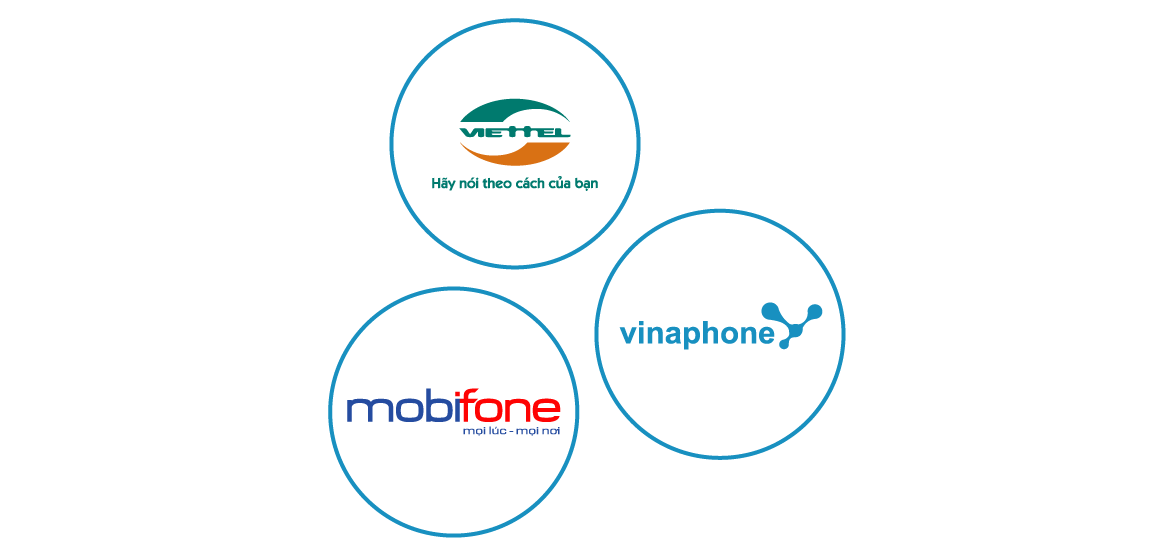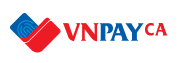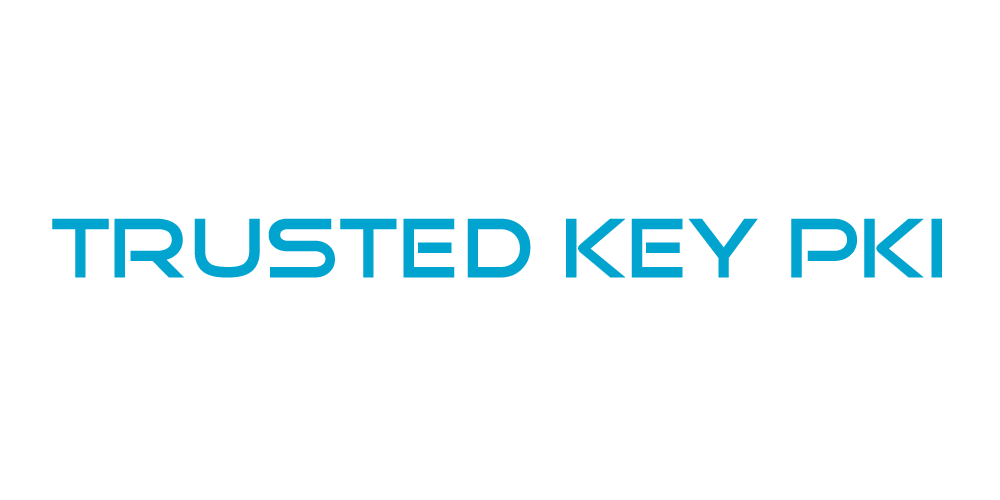Many Internet banks have set daily limits on payments made with a password card. Instead of a password card use your Mobile-ID, which enables you to make transactions without limits and is a secure way to identify yourself on the Internet.
Mobile-ID enables you to enter many web services:
Internet banks
- ACB – Internet bank.
- Eximbank – Internet bank.
- VCCB – i-bank (Internet bank).
- TCB – Internet bank.
Public services
- Trusted Repository portal.
- MOIT - Ministry Of Industry and Trade.
- VCCI.
State authorities
- Vietnamese Tax and Customs Board – the e-tax board.
- Centre of Registers and Information Systems – the e-commercial register.
- Centre of Registers and Information Systems – public e-files.
Self-services of businesses
- Mobile-ID – self-service.